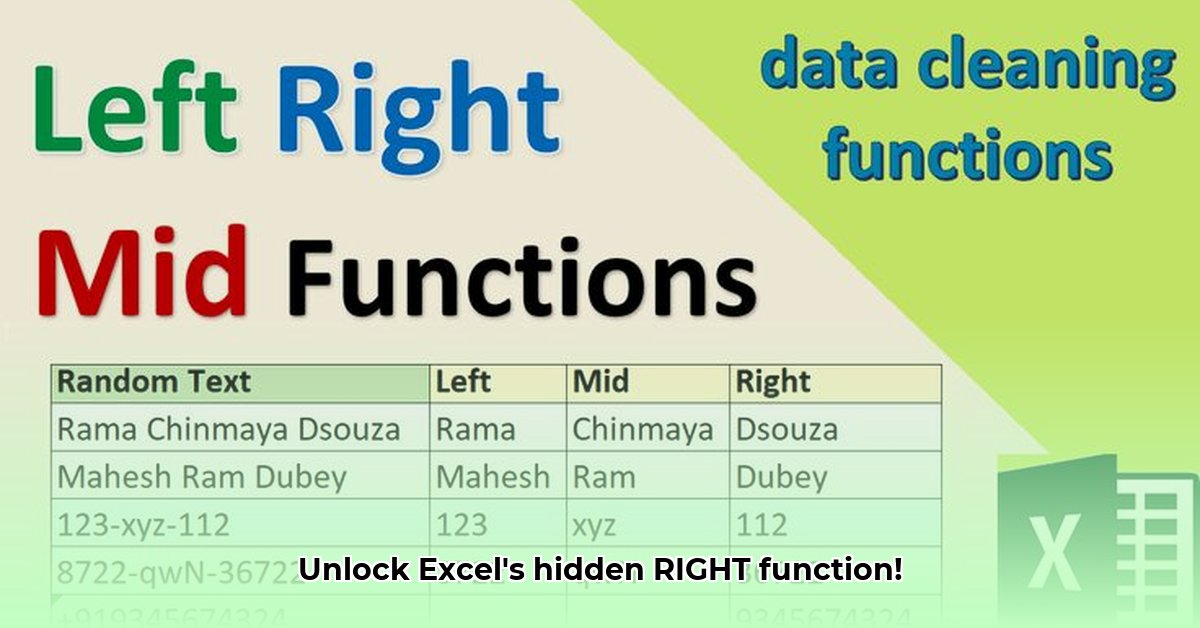
Want to efficiently extract specific text from your Excel spreadsheets? The RIGHT function is your solution! This guide provides a comprehensive tutorial, covering basic functionality to advanced applications, comparing it with similar functions, and troubleshooting common errors. By the end, you'll confidently extract the precise text you need.
Understanding the RIGHT Function Basics
The RIGHT function extracts a specified number of characters from the right side of a text string. Its syntax is simple: RIGHT(text, [num_chars]).
text: This is the text string (or a cell reference containing the text) you want to work with. For example:"Hello World",A1.[num_chars]: This optional argument specifies the number of characters to extract from the right. If omitted, only the last character is returned.
Example: RIGHT("Hello World", 5) returns "World". RIGHT("Excel",1) returns "l".
Practical Applications: Real-World Examples
The RIGHT function's true power lies in its application to real-world data.
1. Extracting Postal Codes: Assume cell A1 contains "123 Main St, Anytown, CA 90210". RIGHT(A1, 5) extracts "90210". Isn't that convenient?
2. Isolating File Extensions: If cell B1 contains "document.pdf", RIGHT(B1, 4) returns ".pdf". This is incredibly useful for file sorting or analysis.
3. Data Cleaning: Removing Leading Zeros: Suppose cell C1 contains "00123". RIGHT(C1, LEN(C1) - 2) removes the leading zeros, producing "123". Note: This assumes a consistent number of leading zeros. Adjust accordingly if your data varies.
4. Extracting Parts of Dates or Times: With timestamps like "2024-10-27 14:30:00" in cell D1, RIGHT(D1,8) extracts "14:30:00".
RIGHT vs. RIGHTB: Character Encoding Considerations
RIGHTB is RIGHT's less-used counterpart. The crucial difference is how they handle character encoding. RIGHT works perfectly with single-byte characters (common in English), while RIGHTB handles double-byte character sets (DBCS) used in many Asian languages. Using the wrong function with DBCS can lead to incorrect results. Always use RIGHTB for DBCS text.
RIGHT vs. TEXTBEFORE/TEXTAFTER: Modern Alternatives
Newer Excel versions include TEXTBEFORE and TEXTAFTER, which extract text based on a delimiter (e.g., comma, space). While powerful, RIGHT remains relevant for extracting a precise number of characters from the right-hand side, regardless of delimiters. Choose the function that best suits your specific needs.
Troubleshooting and Common Errors
Most errors stem from incorrect arguments. Double-check:
- Correct
textargument: Verify the cell reference or text string. - Appropriate
num_chars: Ensure it's neither too large nor too small. Negative values will cause errors. - Error messages: Excel will display errors like
#VALUE!if something is wrong. Examine your formula and data.
Conclusion: Mastering the RIGHT Function
The RIGHT function is a powerful tool for text extraction in Excel. Practice using it with different scenarios and combine it with other functions (like LEN, FIND, LEFT, and MID) to unlock its full potential for data manipulation and cleaning!